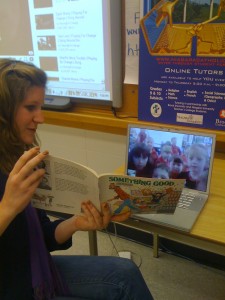Networking -key to survival through a Pandemic (or ever).
Today, I was inspired by Doug Peterson (doug-off the record) in his post “The value of a network”. I resonated (sooooo much) with this entire blog post. Being part of this vast community has been what has held me together through all of this. Being able to ask questions, share resources, seek help/support, or simply just vent has meant everything to me.
It has been 6 months since schools were first shut down, along with most business and industry. Teaching and Learning during a pandemic has been a challenge – but not all bad (in the context of education). I mean, in a really big way, as an industry, many folks have found solace, comfort, support and community though online tools, especially networking.
Many of us in this digital network of “peeps” have been advocating the use of 21st Century tools for years. Wifi in schools was a big initiative back in 2003 (or so). Then using tools like Skype and Google to teach students about “live documents’. And through it all, we advocated how these tools and techniques might actually provided more opportunity for students (and educators) who may not have succeeded otherwise. I was one of those educators who relied on specific tools to get through the day.
And now (15 years later), many folks, I’d argue, including school leaders are discovering different (not always better) ways of doing things (what we’ve been advocating for years). Online meetings are not new, just new to many folks in public education – but, I bet this may become normal (just today, I had two teachers reach out to me via our online conferencing tool). In the past it would have meant emails or driving to a school or a visit. Remote teaching and conferencing through digital tools is not new, just new in public education. Twitter groups and chats – not new. But, lately, it seems like folks are diving into this community and discovering the magic of sharing outside the walls of a school or district.
Now, do I think that our system was prepared for a full online shift? Absolutely not. I do believe, however, that this adversity may lead people to explore different ways of doing things which might eventually lead to a more dynamic, equitable and flexible teaching and learning environment.
Back to Twitter. It has been almost 12 years since I’ve been using Twitter as a learning and sharing tool and about 10 years of teaching online courses. During these years, I have found many friends and colleagues (from across the world) who are like minded in their / our drive to improve education structures with the intent to build a more inclusive and innovative system.
These days, I follow a lot of people. Some I follow directly and others I follow on Twitter lists, private and public. Ontario Educators should know about the lists since they’re my resource for Friday mornings. -Doug
These past 6 months have allowed me to renew my relationship with Twitter and participate in online discussions relating to both my profession as a special education teacher as well as my own community (Hamilton, Ontario). I learn so much from my community and have been so blown away by the amount of sharing and supporting, not just from experienced teachers, but from those new to the field.
The connections made and their value supports the notion that learning never ends. It’s almost criminal when people join Twitter because they were required to because of some course and then drop it when the course is over.

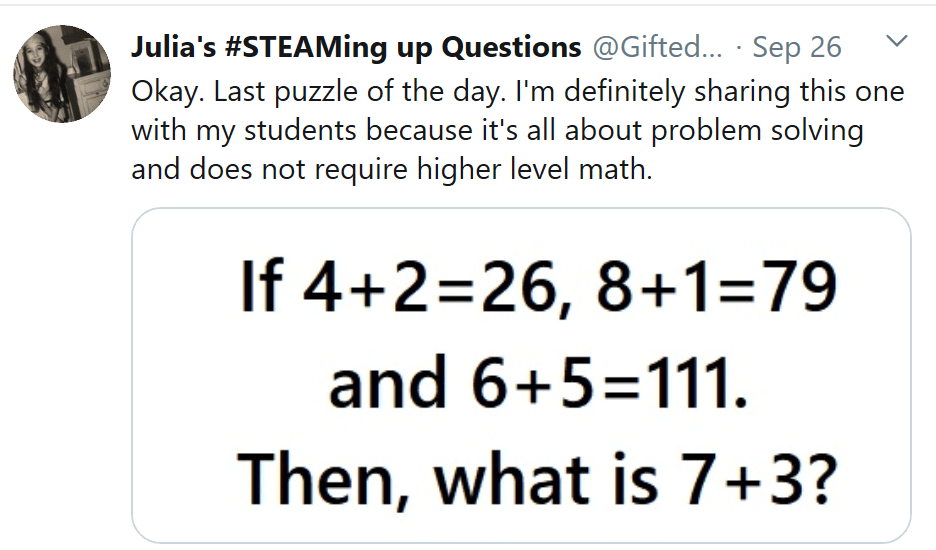
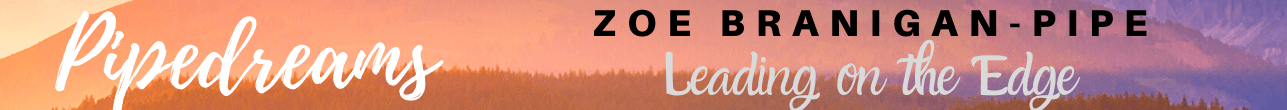
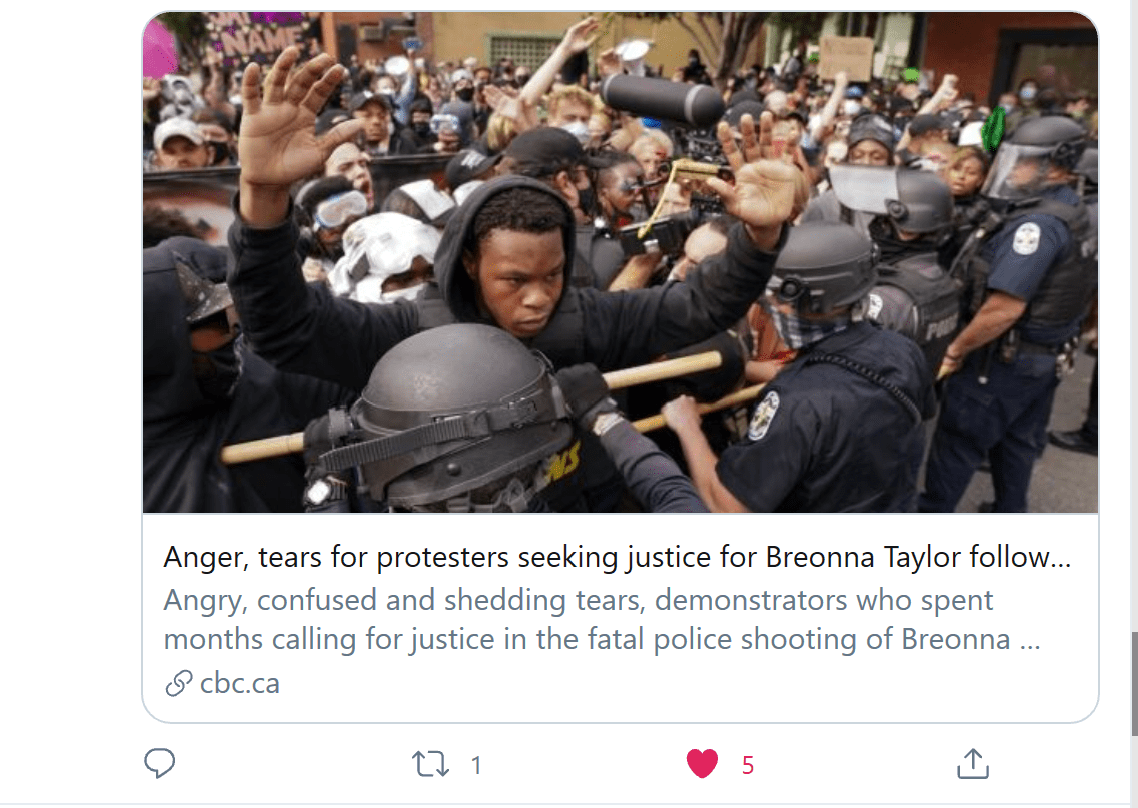
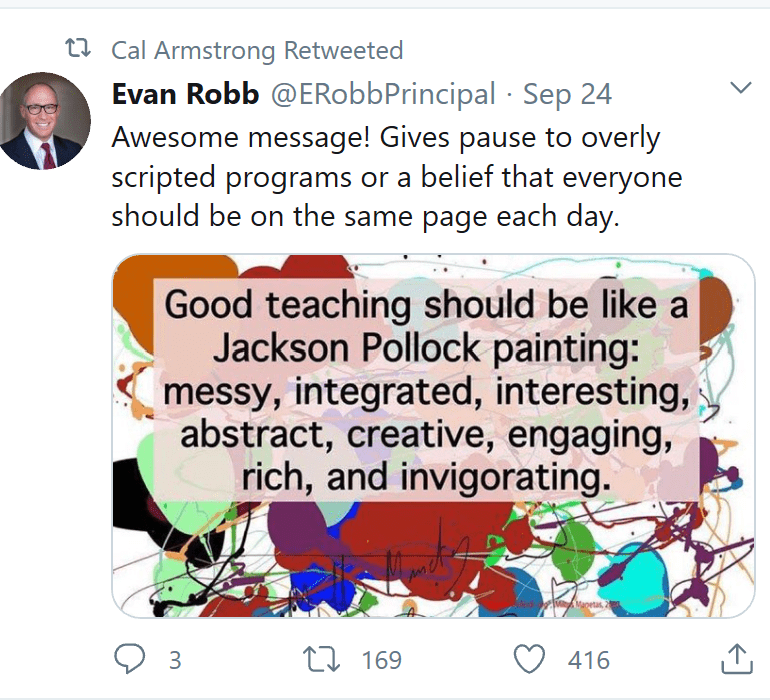
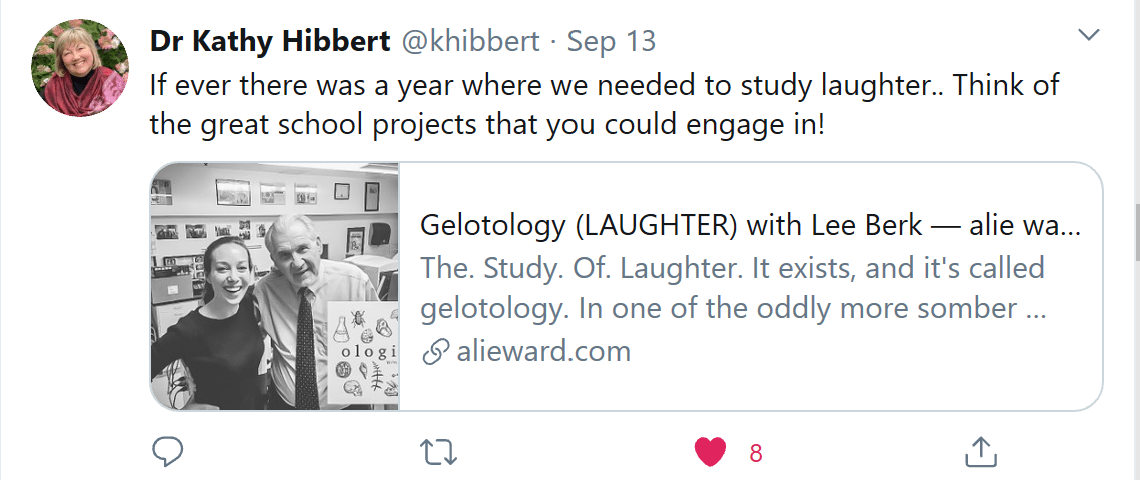





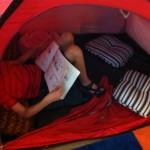





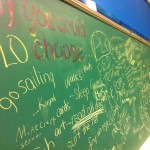




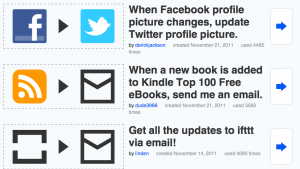
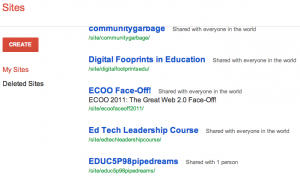
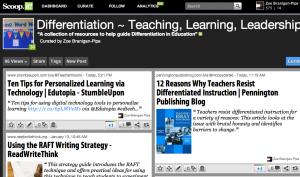
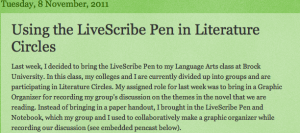

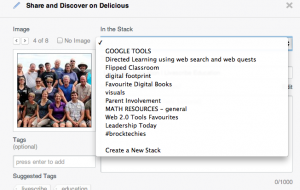
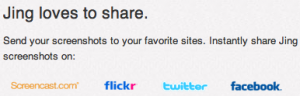
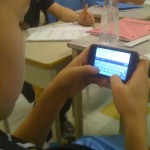


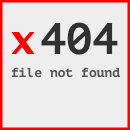
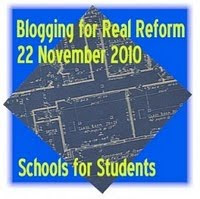 In September, my teaching assignment changed drastically – from teaching 12 year olds in a Grade Six Class
In September, my teaching assignment changed drastically – from teaching 12 year olds in a Grade Six Class