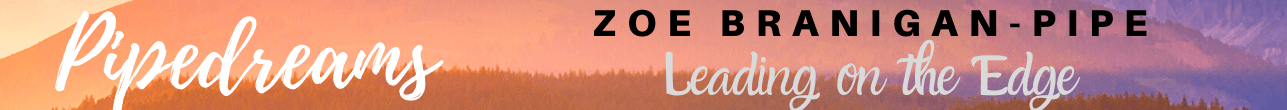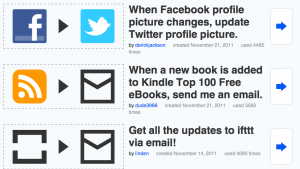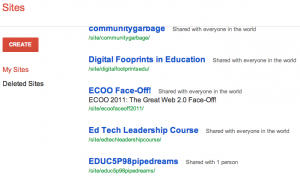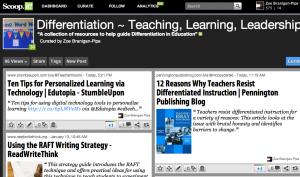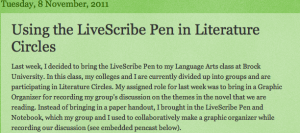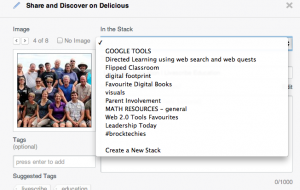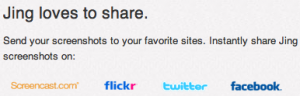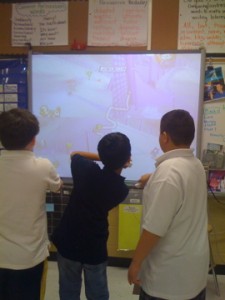I spent much more time giving feedback for this group of adult students then I did in any other course – EVER. My own knowledge and comfort level using this strategy (assessment FOR and OF learning) was limited but very much supported through the Growing Success resource by the Ministry of Education, Ontario. In staying true to the nature of my course, I wanted to demonstrate a 21st century model of learning/assessment and to use a resource common to the districts most familiar to my Teacher Candidates.
I spent much more time giving feedback for this group of adult students then I did in any other course – EVER. My own knowledge and comfort level using this strategy (assessment FOR and OF learning) was limited but very much supported through the Growing Success resource by the Ministry of Education, Ontario. In staying true to the nature of my course, I wanted to demonstrate a 21st century model of learning/assessment and to use a resource common to the districts most familiar to my Teacher Candidates.
This strategy could be used (adapted) in a K-12 setting (and I will try). A guided, week-by-week discussion sheet (with very general questions) could certainly work and be used when teaching specific skills and content areas.
I used Assessment For Learning in order to guide my instruction from week to week. Each week, students were asked to communicate with me where they were in the course, how they felt, what they needed. Using “stickies” and by responding to their blog posts and twitter feeds, I gained information about their progress, their comfort and their next steps and ultimately, I could direct my teaching to help them meet their needs at a more individual basis.
Assessment for learning “Assessment for learning is the Process of seeking and interpreting Evidence for use by learners and their teachers to decide where the learners are in their learning, where they need to go, and how best to get there.” (In Growing Success, 2010 -Assessment Reform Group, 2002, p. 2)I used Assessment AS Learning explicitly through a “week by week” communication sheet where students were charged with monitoring their own learning, communicating their needs, and assessing their own progress. Ultimately, this strategy made them accountable for their own learning and encouraged them to seek out what was needed to give them success.
Assessment as learning “Assessment as learning focuses on the explicit fostering of students’ capacity over time to be their own best assessors, but teacher’s need to start by presenting and modelling external, structured opportunities for students to assess themselves.” ( In Growing Success, 2010, Western and Northern Canadian Protocol, p. 42)HOW IT WORKED:
- The students were given TWO copies of this “WEEK BY WEEK” communication/information sheet. One to keep for themselves, and one to keep in the classroom file folder bin that would be used as a weekly feedback form between the both of us (for me to keep and look at after each class).
- Each class, students would remove their sheet from the bin, keep it with them throughout the class, mark it up, ask questions and finally return it.
- Students were in charge of giving themselves marks (self assessments) each class and for each assignment (this was not easy for many of them).
- After each class, I would spend approximately ONE hour going through the communication sheets to provide feedback about their blogs, their use of twitter, or even about their participation during class. At times, I would suggest they take certain comment out of their blog, or ask them questions about audience or perspective. I would challenge them to use more “voice” and to be less academic and more authentic. Other times, I would comment on specific posts, or statements they’ve made about our class content and praise them for their risk.
- In the end (week 10) I would meet with each student where we would – together- determine a final mark that reflects the comments, discussions, and progress throughout the course.
I’ve never found assessment or evaluation easy. But when there is on-going feedback, accountable talk, and regular communication about learning, assessment seems to make so much more sense.
I hope to hear from a few of my students on how this process worked for them.