I do not share this post with the intent to judge others in their attempts to educate students by using specific tools. Instead, I want to encourage critical thinking, reflection and discussion. I share it as a way to ask for support and guidance as to when we should be using Game-Based tools to engage and teach certain content.
I struggle with incorporating the popular “Craft Reconciliation” project into my current Inquiry Lesson about Truth and Reconciliation between the Canadian Government and First Nations Peoples. I struggle at the thought of using a tool that for many students is considered a “game” to address such a deep, personal and difficult topic. I do not want to put light on an issue that has had such dark implications and caused so much harm for so many.
It is important to me as an Educator to have my students truly understand why Canada is involved in the process of Truth and Reconciliation as it pertains to our First Nations, Metis and Inuit. This isn’t just part of our history – our past and present – but it is part of our own individual need to understand why reconciliation, truth and forgiveness, is necessary for individual growth so that we can authentically make and act upon changes – not just say reconciliation, but also demonstrate it. These are the values that we uphold as Canadians.
In my role as a Teacher for Gifted (ages 9-14), I thought this would be a fantastic opportunity for students to dive into some of the deeper issues that involve First Nations, Inuit and Metis (FNMI) not just as Peoples of the Past, but of the Present. I was also thrilled at the potential of using creative approaches, like Minecraft, for students to engage in this initiative – Craft Reconciliation is an initiatve –https://www.facebook.com/WabKinew/posts/10153017657506618:0 where students would engage in a inquiry process and design thinking.
I was excited to participate in this process – at first.
But then, as my colleague (Kristy Luker) and I began designing the inquiry lesson, I became more and more uncomfortable with having students sharing and demonstrating their thoughts in Minecraft. The task yes, but why was I so uncomfortable with my Minecraft when I have done so many lessons using Minecraft in the past?
Let me be clear here. I am a HUGE advocate of Minecraft in the classroom. I have used Minecraft for almost six years and have presented locally and Internationally over the past several years on why Minecraft is a choice learning tool for design (and for thinking, engineering, collaboration, math, science, literacy …you get the point). I write blog posts about Minecraft and have even won awards based on my use of Minecraft within an Inquiry driven classroom (The Enrichment and Innovation Centre). My point is that I am in FULL agreement that Minecraft is a fantastic tool.
BUT….I am uncomfortable with students using Minecraft for this particular topic. Am I afraid of minimizing the content? Am I afraid that students will be distracted from the seriousness of the issue? Am I worried that they will not give attention and justice to an issue that has had such dark and destructive impacts on an entire culture? Are we over using Game-Based tools…to the point that we have lost perspective?
I can attest that I know how student work in Minecraft. I have worked on Minecraft related projects with over 600 students over the last few years. Keep in mind, I am talking about students at the Junior or Middle school ages (9 – 14). I’m not sure how this would be different for Secondary level students or adults. I wonder if it is different for those students who have only used Minecraft in an Educational sense?
Watching them work, play and create is what made me love it so much as a learning tool. But I have learned that they work differently in this platform. Even in a most focused and rich design task, they are in “play mode”. This isn’t bad, it is just a fact. Most of them have been ‘playing’ Minecraft before any teacher or school ever introduced it to them. They know well and and used the tool well before most teachers. They go into “Minecraft Mode”. It is almost impossible for us to tell them to stop “playing” and get to the task/design. FULL ENGAGEMENT. I am certain that any teacher who has used this tool in the classroom can attest to this. They can’t help but get giddy and excited – like anyone would that is allowed to use a creative, open-ended and collaborative tool. Plus, it’s Minecraft!! And, too often, they need some reminding to stay on task (they love to build Minecarts or anything involving redstone for just about anything). They also need a lot of time and thinking as part of the process. A lot.
It is exactly these reasons that I am uncomfortable with students using Minecraft to explore and recognize Truth and Reconciliation between Canada and the FNMI people. Why? Honestly- I don’t want them to get “giddy and excited” in this topic. I don’t want them to Play when talking about the Residential schools. As I read and read (and read) the information and documents released, I realized that the issues go so deep and personal. We are not just talking about the physical symbols and cultural values that our First Nations have brought to Canada. We are talking about the the fact that over the years, Canada has policies that were geared at eliminating Aboriginal rights. The report released in 2015 explains, “For over a century, the central goals of Canada’s Aboriginal policy were to eliminate Aboriginal governments; ignore Aboriginal rights; terminate the Treaties; and, through a process of assimilation and cause Aboriginal peoples to cease to exist as distinct legal, social, cultural, religious, and racial entities in Canada. (Honouring the Truth, Reconciling for the Future, 2015)
The more that I learned from the report about the Residential Schools in detail the more angry and upset I felt. “For the students, education and technical training too often gave way to the drudgery of doing the chores necessary to make the schools self-sustaining. Child neglect was institutionalized, and the lack of supervision created situations where students were prey to sexual and physical abusers (Honouring the Truth, Reconciling for the Future, 2015) .
If you have ever read my blog or tweets, you know I am an advocate for the use of engaging and current learning tools. I believe that we need to do better at engaging our students. But as an advocate, I am also cautious and I tend to think critically about how we do this in a balanced and respectful way.
I hope this doesn’t get read with offense but more as a discussion starter about when we should be employing Game Based tools in our curriculum. Does the content matter? Are students able to recognize the seriousness of a topic when using a tool that they are used to using for fun? Maybe I’m way off. Maybe fun and engagement can help us understand hard topics better? But in this case, I am going with my gut.
Consider joining in the conversation.
EndNote:
We did our first of 5 lessons about Truth and Reconciliation. We talked about why we were not participating in the Craft Reconciliation Project. They said, “It doesn’t feel right”.
Here is the overview (just an overview) of our lesson. Keep in mind, it is changing as we go along.
-Zoe
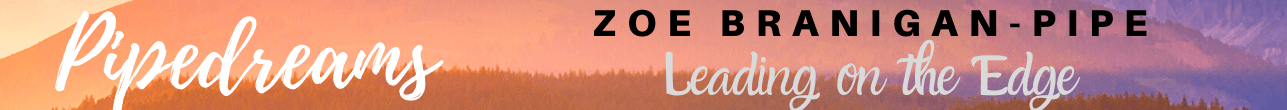
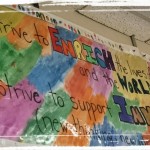 The Enrichment and Innovation Centre
The Enrichment and Innovation Centre  irst, I think that any teacher, leader or principal that is labelled a Minecraft teacher should be EXTREMELY proud. Bring it ON! Think about it. You are being labelled as a teacher that is creative, open-minded, collaborative and willing to use tools and methods that are engaging and encourage students to venture into ARTS, DESIGN, ENGINEERING and MATH! Not to mention, using a tool that lends itself well to having students THINK, REACT and ADAPT to certain situations. And to further the point, you are using a tool that is Universally Designed and doesn’t restrict students that have literacy barriers or language barriers.
irst, I think that any teacher, leader or principal that is labelled a Minecraft teacher should be EXTREMELY proud. Bring it ON! Think about it. You are being labelled as a teacher that is creative, open-minded, collaborative and willing to use tools and methods that are engaging and encourage students to venture into ARTS, DESIGN, ENGINEERING and MATH! Not to mention, using a tool that lends itself well to having students THINK, REACT and ADAPT to certain situations. And to further the point, you are using a tool that is Universally Designed and doesn’t restrict students that have literacy barriers or language barriers. Back to the “Minecraft teacher “ and for all the “Minecraft teachers” out there, be proud of your label, because you ROCK. You are taking risks, trying new things, engaging your students and putting yourself out there to be scrutinized and judged…and still, you do it. Remember, it is most often due to the ignorance or lack of understanding of you and your practice that results in the LABEL, not you!
Back to the “Minecraft teacher “ and for all the “Minecraft teachers” out there, be proud of your label, because you ROCK. You are taking risks, trying new things, engaging your students and putting yourself out there to be scrutinized and judged…and still, you do it. Remember, it is most often due to the ignorance or lack of understanding of you and your practice that results in the LABEL, not you!


















