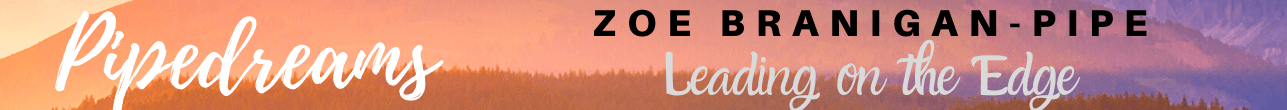As part of my online ABQ courses, we are constantly vetting, analyzing, and critiquing online resources and tools which are specifically good for students from grade 3 – 9.
Category Archives: On-line tools
Minecraft and Fractals – a wonderful pair!
Minecraft and Fractals
By: Zoe Branigan-Pipe and Beth Carey
 We are all familiar with Math Manipulatives and the power of hands-on learning. Minecraft allows students to explore, create, design and problem solve in many dynamic ways. Here is one example of using Big Ideas and Concepts in Math. These concepts, once understood, force learners to use practical math skills in an authentic way.
We are all familiar with Math Manipulatives and the power of hands-on learning. Minecraft allows students to explore, create, design and problem solve in many dynamic ways. Here is one example of using Big Ideas and Concepts in Math. These concepts, once understood, force learners to use practical math skills in an authentic way.
“Today I learned about fractals the mathematics of nature introduced by Benoct Mandelbrot. Fractals are a repeating pattern in all directions with any shape. Inspired by Ancient Egyptian architecture this fractal is made entirely of gold blocks and glass. Although it is impractical it just shows what minecraft can really do”. -Gwen, Gr. 5 Student
Big Ideas: How does the concepts of fractal geometry link to the elements of design, engineering, and invention of the past and present and guide future decisions?
Overview: Grade Five Gifted students explore the connections and implications that nature has had on Math, Science, Art and Engineering. Using Minecraft as a creative and collaborative tool, students extend their learning of daVinci to explore and create fractals.

Who has heard of Fractals? Can someone give an easy definition? What are other things that we know of in nature that are fractals? How have fratals impacted our world? How does understanding the science of Fractals help scientist learn about Co2 levels on the planet as a whole? Where else could this idea be used to help the world? What surprised you about Fractals?
Activity Summary:
1) Background Information: Introduce and discuss the concepts relating to Fractals focusing on the principles of S.T.E.M.
2) Knowledge/Understanding: Show and discuss parts of video: Fractals The Hidden Dimension HD 1080p / Nova Youtube:http://youtu.be/lmxJ1KDR_s0
3) Communication/Thinking: Discuss, identify and list the many math concepts discussed in the video (Geometry, Symmetry, Patterning/Algebra, Problem Solving, Number Sense).
3) Communication/Thinking:Provide examples of assortment of Images that relate to Fractals.
4) Practise: Allow students, individually and/or in partners to draw and design their Fractals on paper
5) Application/Practise: Use FLAT world on Minecraft or Minecraftedu. Have students create their Fractal design in 3D dimension
6) Thinking/Communication: Allow students time to discuss, write and describe their Fractal on Collaborative document.
7) Consolidation/Sharing: Have students take SCREENSHOTS (F2) and copy/paste their screenshots into collaborative document/virtual bulletin board for sharing.
MY TOP 10 LEARNING SPACES – A Universal Design, in a Gifted Classroom
The learning environment is what will help create community. Before anything, students need to feel safe. Not just physically safe, but safe to learn how they learn, safe to think “outside the box”, safe to ask questions, safe to make mistakes, safe to be who they are. I recently read a post by Jackie Gerstein, a friend and mentor who talks passionately about the importance of community in the classroom (It’s About Connections Not Content). Below, I talk about the learning spaces to honour all learners. It is my intention to help these students find their passions, their gifts, and their understanding of themselves.
The Circle
 Each day, we start off in a large circle. We might play a game, talk about a current event or gather our ideas for upcoming lessons. The circle gives brings the class together as one team, a group of co-learners and a support structure that they will need.
Each day, we start off in a large circle. We might play a game, talk about a current event or gather our ideas for upcoming lessons. The circle gives brings the class together as one team, a group of co-learners and a support structure that they will need.
Comfort and Escape
 A few years ago, I taught in a brand new school with small classrooms. A quiet “comfy” space was not an option and was strictly forbidden by fire regulations. I yearned to provide my students with an area to go when they needed to unpack and reflect. As we know, this 7 hour day, surrounded by an assortment of individuals can be overwhelming and draining. This classroom (an older school) allows for this space. Students can use it to work collaboratively using the bulletin board or small table or even the floor as a workspace. Of course, reading a book, plugged into a good song is also pretty fantastic for any learner.
A few years ago, I taught in a brand new school with small classrooms. A quiet “comfy” space was not an option and was strictly forbidden by fire regulations. I yearned to provide my students with an area to go when they needed to unpack and reflect. As we know, this 7 hour day, surrounded by an assortment of individuals can be overwhelming and draining. This classroom (an older school) allows for this space. Students can use it to work collaboratively using the bulletin board or small table or even the floor as a workspace. Of course, reading a book, plugged into a good song is also pretty fantastic for any learner.
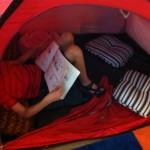 It only took about one hour before a student crawled into this “getaway”. A calming environment that is still in the same room is a true gift for any classroom.
It only took about one hour before a student crawled into this “getaway”. A calming environment that is still in the same room is a true gift for any classroom.
Exercise – Meditative, focus~refocus, transition
 I truly love to Hula-Hoop. Not only because it is great for the abdominal muscles, but the repetitive motion is soothing. After a long day, or a long think-session, there is nothing better then grabbing a hula-hoop, with a little music (or quiet is good too) and finding a place to gather thoughts and re-fuel for the next “thing” to come. Another true gift that this classroom offers – enough space.
I truly love to Hula-Hoop. Not only because it is great for the abdominal muscles, but the repetitive motion is soothing. After a long day, or a long think-session, there is nothing better then grabbing a hula-hoop, with a little music (or quiet is good too) and finding a place to gather thoughts and re-fuel for the next “thing” to come. Another true gift that this classroom offers – enough space.
Game
 There has been much debate about the use of Gaming in the classroom and its integration into core subjects like math, social studies and language. The Kinect offers an incredibly fun way for students to work together in solving problems, debating stories and characters, and thinking through puzzles and math games. Allowing students to move around, challenge one another and discuss the creation and process of the game itself is incredible insightful and meets them in their world. We will be integrating Minecraft in our classroom this year, as a way to plan, think, and discuss through creation and collaborative building.
There has been much debate about the use of Gaming in the classroom and its integration into core subjects like math, social studies and language. The Kinect offers an incredibly fun way for students to work together in solving problems, debating stories and characters, and thinking through puzzles and math games. Allowing students to move around, challenge one another and discuss the creation and process of the game itself is incredible insightful and meets them in their world. We will be integrating Minecraft in our classroom this year, as a way to plan, think, and discuss through creation and collaborative building.
Apple TV, Reflection, Interaction.
So often, we use the projector and whiteboard to deliver instruction and content. But with the Reflection App or Apple TV, students can broadcast their work and designs on a larger surface. To show the students a quick video, or demonstrate an iPad tool, I can stand anywhere in the room and broadcast quickly and safely. Even better, students can broadcast their work. Only a few years ago, I found myself stumbling trying to improve my motor skills when using the Smart tablet.
Group Think-Tank and iPad Center
 One of my students asked, “Too bad we can’t just write on this table!”. I wonder if “Idea Paint” would work here. To move away from their desk workspace to a group workspace is valuable. It is also valuable to have an option to go back to ones own individual space. With the use of the HWDSB iPad program and the School iPad purchases, I have about 10 iPads in the classroom. We will start of with interview videos. A favourite app used today was WORLD OF SAND. I highly recommend it. Highly.
One of my students asked, “Too bad we can’t just write on this table!”. I wonder if “Idea Paint” would work here. To move away from their desk workspace to a group workspace is valuable. It is also valuable to have an option to go back to ones own individual space. With the use of the HWDSB iPad program and the School iPad purchases, I have about 10 iPads in the classroom. We will start of with interview videos. A favourite app used today was WORLD OF SAND. I highly recommend it. Highly.
Weekly Schedule, Handouts and TEA.
 Posting a daily overview is important, but to see it in context within the entire week is essential. Like adults learners, our younger students want to know what is next and why, and especially how it relates to their learning. There is a definite accountability attached to this practice, but it is so worth it. At the end of the week, I brew tea and together we work on the next weekly schedule. It empowers them and gives them voice.
Posting a daily overview is important, but to see it in context within the entire week is essential. Like adults learners, our younger students want to know what is next and why, and especially how it relates to their learning. There is a definite accountability attached to this practice, but it is so worth it. At the end of the week, I brew tea and together we work on the next weekly schedule. It empowers them and gives them voice.
Choices and Voices
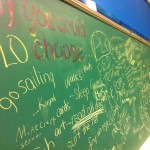 This image keeps changing. As students become more comfortable with me – and more confident, they start adding more ideas and information here. It is fascinating to see how many students ask to get away from the brick and mortar. They want field trips, walks, and to learn outside.
This image keeps changing. As students become more comfortable with me – and more confident, they start adding more ideas and information here. It is fascinating to see how many students ask to get away from the brick and mortar. They want field trips, walks, and to learn outside.
Online
Blended learning is not only going to provide more solid communication and on-going information for students and parents, but also more access to content and learning. While it might be surprising to some (ha, ha!), I am not the bearer of all knowledge and information. Neither is the Internet. A blended learning platform (where students can also learn online) such as EDMODO (something new I’m trying this year) will allow me to facilitate content that is rich and diverse to a group of students that vary greatly in learning needs. As well, each student will be given a personal blog, and will have access to my daily plans through Google Docs and our classroom blog (another huge accountability risk that is worth the immense outcome).
Community
 My favourite learning space – The real world. This year, I’ve established a partnership with the Hamilton Farmers Market where students will get a chance to learn stories of the lives of real Hamiltonians. Students will learn to shop, cook and share resources. Most importantly, they will have an opportunity to socialize and interact with citizens and with each other in authentic ways. With some structure and guidance, they will have a chance to apply what they have learned at school to something real.
My favourite learning space – The real world. This year, I’ve established a partnership with the Hamilton Farmers Market where students will get a chance to learn stories of the lives of real Hamiltonians. Students will learn to shop, cook and share resources. Most importantly, they will have an opportunity to socialize and interact with citizens and with each other in authentic ways. With some structure and guidance, they will have a chance to apply what they have learned at school to something real.
We have also arrange for several community walks. Our school location is surrounded by hundreds of acres of forests (Royal Botanical Gardens) and wooded trails. The colours, smells, sounds and wildlife are the inspiration I’ll need when teaching poetry and creative writing. Perfect for finding space and time to talk, share and develop a real sense of self.
Due Diligence and Social Media, Gaming and 21st Century Learning. Will education Institutions be held accountable?
Due Diligence and Social Media, Gaming and 21st Century Learning. Will education Institutions be held accountable?
 “What?, you’ve been banned from 8 different servers?” I shrieked at my 11 year old son.
“What?, you’ve been banned from 8 different servers?” I shrieked at my 11 year old son.
“It’s part of the game – to build trust, act normal, get more responsibility from the server owner and then, destroy” he explained.
I gasped.
“In many servers, the point is to build and protect. If you are in a server shared by others, you always take the risk of having your things stolen and your creations destroyed…but for some players, hacking into a server and destroying is the main point”.
I gasped. “But it’s not nice…..”
So he explains, “most teachers and adults aren’t even aware of what is going on in the background of the server and chats”. He grins and asks me, “Do you know that most of us can get the brute force server hosting password?” “Do you know how many servers don’t use ‘world guard or world bucket’ plugins to protect the word, protect the players?”
Minecraft is Boring. The real fun and thrill comes from the design, the programming and the challenge. What we do in schools is just the “Basics”. Boring.
I gasped. “Where do you learn all this stuff then?”
“Online. Together. Youtube” Never school.
I gasped. “What about Ethics? Character? Kindness?”, I wonder. I continue to wonder (now with my TEACHER LENS), “I’ve never heard of a school based PD about Minecraft servers, or world bucket”. Come to think of it, I’ve never heard of a mandatory in-service, PD session about any social gaming , or media tool or strategy.
Step Up Districts and Schools. Parents can’t do this alone. Make Social Media and Blended Learning Strategies as much a priority as traditional literacies. Be accountable and insist that all teachers have a solid understanding of the tools, strategies, and pedagogies so that we can help kids navigate in these online social environments. I want my children and my students to be safe online to understand online risks, and to have a chance to practice good online citizenship under the direction, coaching and support of a knowledgeable teacher. Help our children understand the hard and soft skills associated with these environments – help their parents understand how to coach, monitor, guide.
When it comes to the use of social media, gaming, multimedia and multi-modal learning strategies, I wonder, how many educators are encouraged to teach with it, without fully understanding the tool itself, or grasping the research behind its use, or acknowledging the implications of its use (including safety). How many educators are encouraged to teach with it without being provided the tools (computer, systems) and aren’t given in-school time to practice and learn?
It isn’t about updating our skills (like other literacies) it is about learning the skill.
The problem is that with other literacies (like reading and writing) we already knew them before entering the profession – we don’t have to learn them. We have a solid grasp about grammar rules, reading strategies, sentence structure, writing process. But with new literacies, especially the use of online tools, we are having to spend more time and resources to learn them. I’m not sure if our resources (people, infrastructure, knowledge) fully support this reality.
With this, I ask – where does the responsibility lay on education organizations to guide kids in an environment (even facebook, youtube, twitter, gaming)where they are spending so much time? Why are we OK with them teaching each other?
Ask yourself, in your school, or organization – Do teachers , leaders and parents know how to properly moderate a student blog? How about protect gaming server? or properly cite resources? or manage content privately while also being transparent and open? or create effective comments on a blog? or understand ‘public audience’? or how to have a conversation in an online chat?
In going back to my own children’s online behaviour, the story I started with – I as a parent can’t do it alone. I need support from the school system to guide and support my child’s learning in these online environments.
Educon Conversation – Learning Spaces of Tomorrow
 This past weekend, I had the opportunity to facilitate a conversation at #educon23 in Philidealphia with Rodd Lucier (thecleversheep).
This past weekend, I had the opportunity to facilitate a conversation at #educon23 in Philidealphia with Rodd Lucier (thecleversheep).
Because we were presenting during the last time slot of the conference, Rodd and I felt is was necessary to give participants a chance to apply the knowledge gained throughout the weekend to our session. Ultimately to make the session, their culminating activity.
We used a Livescribe Pen, a tool that records in both ink and audio we asked the participants to literally design a learning space using the themes and principles of Educon itself.
The results of the Pencasts are quite remarkable really and captured those conversations that don’t normally get the attention – the small groups and 1:1 discussions. The groups themselves consisted of a variety of stakeholders in education: principals, teachers, consultants, students, academics, writers, and designers.
These pencast also provide an example of another way to present and share information – not just the transcript or text but can hear the passion in the voices themselves. Take a listen.
n)
AND THE ONLINE FOLKS CREATED MAGIC:
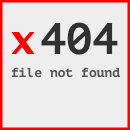
Blogging for Real Reform -Teaching Teachers to become Global Educators – an inquiry approach
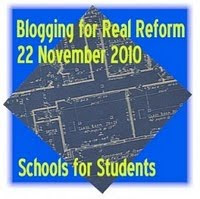 In September, my teaching assignment changed drastically – from teaching 12 year olds in a Grade Six Class (HWDSB) to teaching pre-service Teacher Candidates at Brock University, in Hamilton, Ontario. Although the curriculum, standards and focus changed – my intent stayed the same – to develop a program that provoked my students: to think critically, to engage in discussion, to see the potential of the Internet as a hub for collaboration, and to provide a platform for them to develop their own learning communities that are authentic, safe and supportive. I wanted them to see that learning can now take place anywhere, at anytime, and by anyone and that they have choice of how they want to learn, whether it be through video, music, text or images. I wanted them to realize that they have access to information, so long as they ask the questions. I wanted them to see the power that educators around the world have, so long as they stay active and participate in discussions about reform and change.
In September, my teaching assignment changed drastically – from teaching 12 year olds in a Grade Six Class (HWDSB) to teaching pre-service Teacher Candidates at Brock University, in Hamilton, Ontario. Although the curriculum, standards and focus changed – my intent stayed the same – to develop a program that provoked my students: to think critically, to engage in discussion, to see the potential of the Internet as a hub for collaboration, and to provide a platform for them to develop their own learning communities that are authentic, safe and supportive. I wanted them to see that learning can now take place anywhere, at anytime, and by anyone and that they have choice of how they want to learn, whether it be through video, music, text or images. I wanted them to realize that they have access to information, so long as they ask the questions. I wanted them to see the power that educators around the world have, so long as they stay active and participate in discussions about reform and change.
As a sixth grade teacher, I was used to teaching the same group of students for an entire school year. I had time to develop relationships and trust. I had time to get to know their needs. But in my current role, I have ten weeks and I ask, can a ten week course have the kind of impact that I set forth for these Teacher Candidates? I want to say yes, but time will tell. One thing I know for sure is that I can’t do it alone – no one can. At Brock, I never considered myself to be the “teacher”. But instead, a facilitator. In this 10 week course, the teachers were YOU. Maybe not you individually, but “you” as in my Learning Community. ‘You’ as in my twitterverse and blogosphere. ‘You’ as in my Skype colleagues and conference attendees. ‘You’ as my friends.
In particular, a few of YOU, volunteered YOUR time to share your passion and expertise with my Teacher Candidates.
Aviva Dunsiger (@grade1) – joined us to talk about her primary classroom and their role and expectations in the world of web2.0 and information. Her session led to deep conversations and thought about her students and what they will need in high school in just eight years from now. We talked about student blogging and parental concerns which led to questions such as, why do students even need to be connected at such a young age? How can we ensure students are being protected from cyberbullying? How do we really know this is good for students at all? Unfortunately, there is no recording for this event. Doug Peterson (@dougpete) joined us to talk about OSAPAC (Ontario Software Acquisition Program) Link to Recording. His presentation was geared specifically for these candidates, going into specialized programs and what programs/software will be available to them as they enter the field. Jen Deyenberg (@jdeyenberg) from Picturebutt, Alberta joined us to talk about practical considerations with Web 2.0 and Blogging- Link to Recording. She talked about her web2.0 endeavors as a junior/middle school teacher and her connections to teachers and students across the world. Jen talked about Cybersafety and her approach to safe internet use and student moderation. Rodd Lucier (@thecleversheep) Joined us to talk about his expertise with Creative Commons in education, Link to Recording. Rodd shared with us strategies for collaboration and authentic learning platforms and tools as it relates to Secondary Schools and teacher learning.
Like my 12 year olds, I wanted my adult students to become involved global citizens. I wanted them to know what if feels like to get your first comment on a blog post, or to have a discussion with a teacher or another student, from across the world. I wanted them to see that their actions will have impact that reaches further than their confines of their classroom walls. I wanted them to know what students from primary to high school classes across our world are already experiencing: A global education.
I developed the course assignments to do just that. First, the teacher candidates developed their own blogs as they platform for responding and reflecting on the other assignments (and to begin the journey of sharing) I included links to these in the sidebar of this blog.
The Teacher Candidates had to choose one web-blog community to follow and contribute to the posts, comments and discussions. They were encouraged to ask questions and seek clarification from the authors (and other contributors) and use an RSS feed to track the blog. I thank those of you who participated, knowingly or not. You made a difference.
http://thecleversheep.blogspot.com
http://larryferlazzo.edublogs.org/
http://tomwhitby.wordpress.com
http://virtualspacetheory.com/series/basic-approaches-of-the-vst/
http://coolcatteacher.blogspot.com
http://halfanhour.blogspot.com/
http://dangerouslyirrelevant.org/
http://spicylearning.wordpress.com/2010/11/20/dont-be-boring/
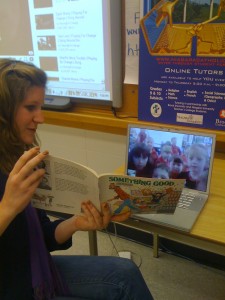 Teacher Candidates were also required to participate in a LIVE AND INTERACTIVE SESSION and to provide a one page (blog) synopsis (Example – http://pipedreams-education.ca/2010/08/18/teaching-not-a-profession/) of the discussion as well as links and resources obtained and they were encouraged to find session times and topicsat Cassroom 2.0 LIVE (http://live.classroom20.com/calendar.html). These pre-service teachers discovered that teachers everywhere are banding together to talk about current and relevant issues in education. Their resulting posts include, Safia’s reflection on “Professional Development from the Comfort of your own home”; Candida’s post called: My footprint from the Netgen ; Krista’s “Just another art Class” ; Jackie’s post called “Learning from the Students” ; Melissa’s post called, “The Relevancy of Education”; Emma’s post about, “Elevating the Reform Dialogue” ; Dan’s post about, “procrastination-and-facebooking”; Kelsey’s post about, “I’m so networked I feel net-overworked”; Jordan’s post, “Learning while teaching”; Rob’s reflection on an Elluminate session called “Harnessing the power cells in Education” ;Chanthorns views on blogging; Alisha’s post about Flikr; Rosie’s post called, “Education for a good life” and Alisha’s post called, “In a blink of an eye”
Teacher Candidates were also required to participate in a LIVE AND INTERACTIVE SESSION and to provide a one page (blog) synopsis (Example – http://pipedreams-education.ca/2010/08/18/teaching-not-a-profession/) of the discussion as well as links and resources obtained and they were encouraged to find session times and topicsat Cassroom 2.0 LIVE (http://live.classroom20.com/calendar.html). These pre-service teachers discovered that teachers everywhere are banding together to talk about current and relevant issues in education. Their resulting posts include, Safia’s reflection on “Professional Development from the Comfort of your own home”; Candida’s post called: My footprint from the Netgen ; Krista’s “Just another art Class” ; Jackie’s post called “Learning from the Students” ; Melissa’s post called, “The Relevancy of Education”; Emma’s post about, “Elevating the Reform Dialogue” ; Dan’s post about, “procrastination-and-facebooking”; Kelsey’s post about, “I’m so networked I feel net-overworked”; Jordan’s post, “Learning while teaching”; Rob’s reflection on an Elluminate session called “Harnessing the power cells in Education” ;Chanthorns views on blogging; Alisha’s post about Flikr; Rosie’s post called, “Education for a good life” and Alisha’s post called, “In a blink of an eye”
To answer my earlier question, can a ten week course impact my students, so that they will become Global Educators, to think critically and to be active citizens? We’re in week 7 and I think they already have – Not because of me, and this course, but because of the community of educators that share and support one another everyday. Thank You PLN!
“As a future educator it is vital to acknowledge how societal changes permeate the walls of schools. It comes as no surprise that technology has become a cornerstone of a student’s life. Since we as educators must strive to create meaningful and authentic learning experiences for our students, it makes perfect sense to bring technology into the classrooms! Last year I attended an educational workshop at Brock University called “Getting Equipped To Use Free Web 2.0 Tools: Bridging The Learning Gap”. I remember being fascinated by the presenter, a former head of Science in the Hamilton-Wentworth District School Board, and his passion for electronic gadgets. In a period of just 3 hours I was introduced to a few of the amazing ways to creatively use Ipods and cellphones to enhance the curriculum. However as with all forms of learning, that was just the tip of the iceberg. Half the battle is learning how to use the technology, and the other half is learning how to use it in a way that engages students”. Source: http://safgilani.edublogs.org/2010/09/08/half-of-teaching-is-learning/
The Connected Classroom
What are the top three things you want your child to know…..?
Take a risk, try something new…
Last week, I participated in a online session with Will Richardson (@willrich45) and other Ontario teachers. A major theme to our discussion was the concept of risk. To be at the forefront of change and innovation, we need to be comfortable with taking risk. We are entering new territory by having our students use online tools, including social networking. We are ‘exploring strange new worlds, boldly going where no one has gone before…” (I couldn’t resist). It is risky to try something new because we are not conforming to the norm. I have met many teachers in schools across our globe that say they are embracing a new way of teaching and learning, but feel alone in their school community or district. Perhaps that is why we have adapted so well to the concept of an online professional network. A place where a bunch of ‘individuals’ making change, taking risks and being innovative are working together, in a professional learning community.
Here are few recent tools that I have been exploring with my Grade Six Class:
1. Evernote: Evernote can be summed up in two words: ‘Remember Everything’. In fact that is how the company is advertising the product. That is what got me addicted to this application
There has been a hype about Evernote this year. In fact, I have now sat through 5 presentations at a variety of conferences where Evernote was highlighted. Like all applications presented to me, however, I try to find a way to make this useful for a classroom teacher. A way to make documentation, assessment, feedback and information more accessible
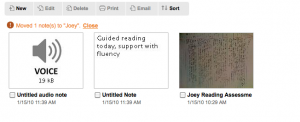
- With the Iphone or IPod-touch, I can use evernote to take pictures of student work, make audio comments or make anacdotal notes. With 31 students in my homeroom class, this feature allows me to make quick notes, on the spot. I can then share the notebook with the student as way to provide feedback.
- Student Use – Our students have just begun using this application. With your account, Evernote can be accessed on any computer. I strongly believe that we need to be teaching students online literacy. Students need a way to organize and keep track of information and research and teachers need a way to provide internet sites and reading resources. Further, with the ‘isight’ function, I allow students to use a webcam feature to take video notes, and video journal of themselves and progress.
2. Diigo: Another great online application for bookmarking and sharing resources. But how do I incorporate this feature in a Comprensive Literacy program?
- Diigo allows my students to highlight and comment on their reading passages. This skill is considered a Best Practice for any literacy program. Teaching students to highlight important information, use of stick notes to ask questions. The beauty of Diigo, is that they can read and collaborate. Students can see what other students are writing – can learn from each other. Creating a “classroom” in Diigo is how we share our resources.
3. E-Learning for kids: Elementary/Middle School.
- What a great site for students to practice skills in all areas of a program. In fact, I have used some of this content to incorporate in my online learning management program (learning.com). Students requiring individual programs, or extra practice have benefited from this site.
- A quick and easy lesson to allow students to work on smartboard during a literacy program. In my class, my students normally have “projects” to work on. But every now and then, they enjoy the video and audio resources and interactive of this site.
- This week some students will be practicing the skills learned in our Solar System Unit by using this activity: http://e-learningforkids.org/Courses/EN/Planets/index.html
4. DropBox
One of the major changes of how I use computers is that I no longer depend on one single computer to access my information. I use Google Docs for most of my word processing. Recently, (thanks to @aforgrave) I have begun to use DropBox to store my files and easily access them on any computer. I find it unbelievable that this application is free. I can create and save ANY file type. This is especially good for use of Smartboard program (notebook).
Use with students: I have begun to use this feature with students to share pictures. Flicker and Picasa also allows mass sharing of pictures, but with evernote I can drop entire folders easily and quickly and share the folder.
3.  PBS kids, Interactive Whiteboard Games:
PBS kids, Interactive Whiteboard Games:
Every now and then, I am asked to cover a primary classroom and I don’t always have a prepared lesson. I have found this site very useful to engage students and work on essential literacy skills using the Smartboard.
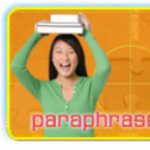
Most products that I use are Free. Although this product DOES have a license fee, it is worth mentioning. This is an interactive Reading Program that explicitly teaches a variety of reading strategies from early primary to late intermediate. I specifically use the program and skills addressed to differentiate for my students reading levels and abilities. The license was less than $50 for the year and was well worth it. The activities are engaging and interactive and can easily adapted to use as whole group, small group or individual instruction. I highly suggest you explore this product.
5. Wikispaces:
This is not a new feature, but for my students, it has become a new way to share, upload and present information. I strongly recommend teachers to encorporate this free, webbased application into their classroom.
- Use to post exemplars, rubrics, examples of work, links.
- Students create the content
- It is always a work in progress
- Project based.
- Students edit each others work
Examples of a Wikispaces that my studetns have recently worked on for a culminating project found here:
* You will notice that there are all sorts of levels of work here. A great reflection for students. This application always students to see where they want to go with a project. Helps those students that need that extra “push”.
Ancient Civilizations Wikispaces – 100% Student Created
Learning.com is a Digital Learning Environment that allows me to completely individualize a student program based on needs. I can access hundreds of pre-made interactive lessons that are based on STEM solutions or I can create my own (similar to Moodle). I use the program to differentiate my reading lessons and math lessons as well as use it for my ESL students.
An incredible resource that builds student confidence and allows me to teach explicit skills when necessary. This is DEFINATELY worth taking a look at.