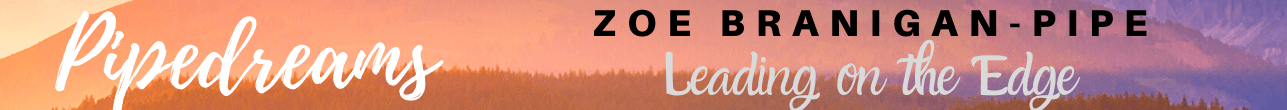Over the past few years, I have been fortunate to have had the opportunity to co-create two Makerspaces (from Cafe Bar to Makerspace) within my school District – both very different and yet both fall under similar approaches and philosophies that were inspired by the town of Emilia Reggio which is “based on the principles of respect, responsibility, and community through exploration and discovery in a supportive and enriching environment based on the interests of the children through a self-guided curriculum” https://en.wikipedia.org/wiki/Reggio_Emilia_approach

Our Makerspaces include a vast assortment of technology tools and robotics as well as hands-on building and craft material and textiles (sewing machines), arts and music , and content producing tools (camera, computers, tablets). But more important, the spaces are facilitated by trained (and interested) teachers who spend a good deal of time creating “situations” and “opportunities” to collaborate and innovate. This means, paying attention to the surrounding and how it “feels”.
“Third Teacher”. Educators and leaders who put value on the Reggio Emilia place a high value on the aesthetic and physical environment of the school, often referring to it as the “third teacher” (Gandini, 1998, p. 177).
Is the space inviting and inclusive?
This is not to say that Makerspaces cannot be created in a multitude of ways. There are pop-up makerspaces, shared spaces, Makerspaces in classrooms, libraries, community centres, coffee shops, shared Makerspace kits (portable).. and even in households (garages, basements). But, it is important to recognize the collaborative nature of Makers and the role that SPACE, SET-UP, ORGANIZATION play.
Just starting out??
- I suggest that you tap into the skills of your colleagues and staff.
- Be Inclusive.
- DO NOT necessarily start the space by ONLY bringing in complex robotics, programming or computers.
- Scaffold. Differentiate. If it is just about one thing, you will miss the opportunity to engage a variety of minds and innovators.
- RE ENGAGE teachers/parents/students that may feel alienated by technology and bring them on board but tapping into their interest!
- Make Connections to all types of Making – There are many similarities between some programming languages and knitting or stitching, the arts, music and of course it can ALL connect to curriculum.
Ask: Who on staff can Sew? Crochet? Knit? Cook? Change a car tire? Change a bike tube? Who has any lego and loves to build? Who can draw? Who knows programming? Who owns a robot?
Interestingly, sometimes the best Learning and Professional Development happens around Making and Doing. The environment of collaboration is natural, organic and inspires community which then alleviates the pressure. People are laughing, sharing, helping each other and “formal” leadership disappears – letting everyone feel like they have a place – an important role to play. People are bringing in different perspectives, different skill sets. Once everyone is talking, sipping on tea, helping each other ‘make’ (that relationship building stuff), then a leader/facilitator can slip in the Professional Development. Bang! As an aside, in fact, this is often how we teach curriculum to students – by getting them engaged in play, making and a collaborative task. Have question prompts and assessment questions ready to go (we just index cards and place around the room)! Bang!
Finally – is there interest in creating an atmosphere of making? Does the room/area talk about pedagogy – what is the philosophy behind it?? Can a work table be brought in? Can a community group be put together to come in on a Saturday and set it up?? Can couch or two be brought in- with coffee table? Is there small plants for growing/eating? How about a whiteboard for designing, writing? Does the environment make kids and adults WANT to be there?
Let’s say you have $1000.00 to spend for your startup. What would you buy? Survey your staff – (Teachers, Education Assistants, Consultants, Coaches) to see what would be the tools/products that would bring in the community. Is anyone interested being the ‘resident’ expert? Through a shared document (OneNote or Google Drive), ask them to add to the list or just sign up. The space doesn’t need to be about one thing or one person.
Don’t forget about the Parents and Community! You might be surprised at how many people have things laying around the house and would LOVE to donate these to a COMMUNITY SPACE. Lego, puzzles, rubic cubes, small tools,
This might be something that could be sent to staff/community. This is only a very small example (but I did say that we only had about $1000.00 to spend). There are many many products and tools that could be added and would depend on school community and staff –>
| Maker Tools or Activity | Skill, knowledge building | Estimated Cost | Staff Interested |
| Electric Sewing Machine
Material and supplies Sewing Materials |
Math – Applied understanding
Measurement, Geometry, Patterning, Algebra PROJECT BASED LEARNING |
150.00 each
100.00 |
|
| Does anyone have anything to donate? | |||
| Knitting/Crocheting Materials
(Yarn, needles) |
Math – Patterning, Geometry, Spacial, Ratio, Symmetry | $100.00 (approx) | |
| Does anyone have anything to donate? | |||
| OZOBOT Robotics |
Great for ages 5 – 99
Coding through colour or block programming Lots of great challenges and an amazing website to help teachers |
$100.00 (approx) | |
| MAKEY MAKEY | Circuits and manipulation of wires/circuits to control a computer
Great for exploration, play and making connections to “how things work” and electricity. |
$50.00 (approx) (buy at least two) |
|
| Hyperduino | An excellent kit that teaches students to code with a purpose and how they can combine coding with presentations! | $100.00 | |
| Sphero | I highly suggest this fun robot. Not only do students learn how to drive and manipulate the robot but they can also use blockly programming! This is one of our favourtes and learners of ALL love the Sphero. | $150.00 | |
| Art | Bean Art – Use Pulses (dried beans, chickpeas, lentils…etc.) and have students create beautiful tactile art | $100.00 (approx) for a few easels Sketch Pencils and notepads |
|
| Chess… | $100.00 | ||
| Puzzles… | |||
| Crafts… | |||
Links to further resources:
Help, My Principal says I need to start a Makerspace… http://search.proquest.com/openview/79ef65b2aedc529a0db3f6c33497b458/1?pq-origsite=gscholar&cbl=38018
Launching a Makerspace: Lessons Learned From a Transformed School Library