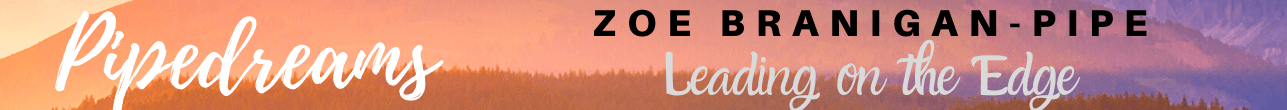This week, students will be exploring a variety of story telling animation and art tools as part of our Olympics and Social Studies Connections Unit. I did a similar unit with a group of primary students last year, resulting in the following video:
For this project, students will have a choice to create a biography of a Canadian Athlete, a Time-Line of a winter sport, or a spotlight about the Vancouver 2010 Host Nations. Students have already had opportunities to conduct research and create an assortment of graphic and text based accounts of sport highlights, athlete highlights and highlights of the Host Nations.
In using Windows Media Maker, we ran into a variety of problems. First, students found it difficult to change the transition times after the picture import. Often, students found that the program crashed during import due to the size of the pictures. They had to use photoshop first to do a batch import and edit the file size. This two step process is unnecessarily and difficult for some students. The use of the chroma key for blue/green screen functionality was not clear for students and required additional downloads or add on’s. Ultimately, the final version of the show was downloaded into my MacBookPro and I used Imovie to create a final product.
For this group of learners, I will use Frames:
- Ontario has recently purchased the license for Frames – More Info
- Frames allows easy import of pictures as well as camara hook up
- Frames has thousands of pictures ready to use
- Frames allows easy voice integration
As well, I will re-introduce students to an already familiar site called Creative Commons, where they can access pictures, sounds and movie clips and import them directly to Frames.
![]()
- By using creative commons pictures, my students will become familiar of copyright rules and regulations as well as using creative commons attributes for their own work.
- Students can create Google Searches directly in Creative Commons and will begin to understand the variety of licensing levels and choices that an author can make when publishing work.
How will student upload and store pictures?
For this activity, I will introduce them to Dropbox. As a student in our district, they receive an email account using First Class. With drop box, I will share a file easily using their email. See example here: