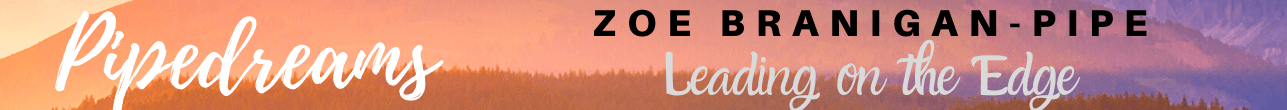Last week, I started talking to my pre-service students about Digital Storytelling in the classroom. I was a little surprised that many of them had not heard these terms before. Teachers College is half over.
For me, digital storytelling, any storytelling actually is a KEY component in my instruction. It is the ‘Story’ that gives students the context, the imagination and the excitement. In my class, we made up stories everyday (my favourite was the time that I was to be sucked into the smartboard and visit my world-wide colleagues). Anyway, there is nothing new about telling stories in the classroom. In fact, storytelling is perhaps the earliest form of communication, before there were words, or tools to write with. Stories were always told.
But in today’s world, digital storytelling is what kids know. They play video games, watch TV (although not nearly as much as I did as a kid), create blogs, write in facebook, interact in real time adventures, collaborate in documents, share videos, pictures, music. They LOVE to create and the diversity of tools are endless. I know this because I watch my own two kids interact on World of Warcraft, and Spore and I see them create their own games using Scratch or edit pictures and mashup video using our Ipad or Itouch. I should mention, they’ve never accessed any of these tools at their school.
As new (or experienced) teachers, I encourage you to investigate and learn how to use these tools yourself. If YOU are the Movie Maker in the family, PASS THAT TORCH…teach someone else. It is such a wonderful feeling to create a digital story – It always feels like magic to me.
In digging around, I found my FIRST digital story. I was asked to REFLECT during a grad course I was taking and the professor said we can submit our reflection in “any medium”. Who knew that only a few years later I’d find my reflections here – on this blog. This video has never been published until now (self published anyway). This was the “Zoe” before @zbpipe existed, before “Pipedreams” existed, before I knew any of you, before I had a Global learning environment, before my Mac, before my iPad, before Googledocs…when I still owned a PalmTreo. For you reading – it will be nothing special. For me, it is magic. I want my students to feel magic too.
2008
Do you have a resource to share? How to you use Digital Stories in the classroom? Share your thoughts.
Summary of Responses
GOOD LUCK WITH YOUR OWN DIGITAL STORIES. HERE ARE SOME RESOURCES AND GUIDES THAT MIGHT HELP!
DIGITAL STORYTELLING WORKSHOP: How much better can it get – all these FREE resources and tutorials? Amazing.
My students will create a Digital Story this week. For most of them, there will be NO context because I simply want them to experiment with the tools and create a mashup..of something.
Part One:
These are the Digital Storytelling tools (PROGRAMS) that will be used during the Digital storytelling workshop:
1) Windows Movie Maker(sorry Mac users but it is important to be familiar with Windows programs that are used in the classroom)
Printable Classroom Guide
2) http://streaming.discoveryeducation.com/
(All Brock Education students have a license for Discovery Streaming)
3) MS PAINT to Edit Images
(A quick simple program that exists in ALL Windows computer)
http://www.youtube.com/watch?v=uk2sPl_Z7ZU
4)Screen shot -Take a screen shot by pressing the PrntScrn
(This might seem OBVIOUS, but I just learned this recently myself thanks to my PLN when I was in an IBM emergency!)
NOTE: The computer places a copy of what is currently displayed on your computer screen on its internal clipboard and will keep it there until it is replaced by another screen shot or until you turn off the computer.
5) Audacity:
http://audacity.sourceforge.net/download/
Audacity in Education: http://wiki.audacityteam.org/wiki/Audacity_in_Education
http://audacityined.wikispaces.com/
Part Two:
WEB 2.0 DIGITAL STORY TELLING TOOLS
(I’ve picked only a few of my favourites)
Digital Storytelling resources:
http://www.jakesonline.org/photostory.htm
Online Photo Editing:
SCREEN CAPTURE:
http://www.techsmith.com/jing/
VIDEO EDITING:
FIND SOUNDS:
http://www.freesound.org/
http://dig.ccmixter.org/music_for_film_and_video
VIDEO EDITING
Resources: