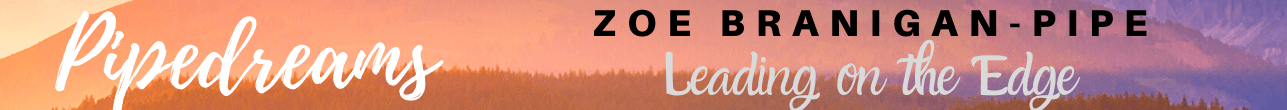About a year and a half ago I had the opportunity to listen and watch as Mitchel Resnick, creator of Scratch, demonstrated how this free, open-source programming language software engaged students around the world. I was so intrigued with the program because it was so different and so far removed from the Atari games I played as a child. And so, I began experimenting with its possibilities both at home and in the classroom. My students used the programming language with ease (admittedly, I had much more difficulty then them and didn’t explain it well) but they used software tools to create digital storyboards about the Olympics, as culminating activities in our Space unit, to tell stories about Early Explorers or they simply used the programming language to create and share games (for fun). At home, to my utter delight, both my kids (7 and 9 years old) quickly replaced their usual sites – mini-clip or andkon.com with Scratch. They spent hours reviewing the games created by other children and studied the codes. They downloaded and changed games to make it “theirs”. I can’t help but find pure joy in watching my boys create games. There is some irony in the fact that at 8, I played Pong, while at the same age my child creates the game for himself.
About a year and a half ago I had the opportunity to listen and watch as Mitchel Resnick, creator of Scratch, demonstrated how this free, open-source programming language software engaged students around the world. I was so intrigued with the program because it was so different and so far removed from the Atari games I played as a child. And so, I began experimenting with its possibilities both at home and in the classroom. My students used the programming language with ease (admittedly, I had much more difficulty then them and didn’t explain it well) but they used software tools to create digital storyboards about the Olympics, as culminating activities in our Space unit, to tell stories about Early Explorers or they simply used the programming language to create and share games (for fun). At home, to my utter delight, both my kids (7 and 9 years old) quickly replaced their usual sites – mini-clip or andkon.com with Scratch. They spent hours reviewing the games created by other children and studied the codes. They downloaded and changed games to make it “theirs”. I can’t help but find pure joy in watching my boys create games. There is some irony in the fact that at 8, I played Pong, while at the same age my child creates the game for himself. 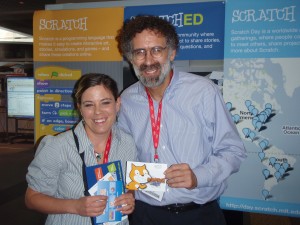 It was for this reason, I was so excited to meet Mitchel Resnick at ISTE 2010 last year in Denver. I asked him for an autograph (for my son, of course). My 10 year, told me recently that one of the newest features on the Scratch website is the “Scratch Suggestions” portal. The creators are engaging and empowering the users by asking them what they think and it is that kind of respect that keeps them coming back. That is what my son told me. Now onto the point of this blog post – The other morning I came downstairs to find my boy on Scratch (surprise, surprise). I stopped for a moment to watch him and was amazed at the skill level. When did he learn this? Who did he learn it from? He told me that although Scratch is available at school, he doesn’t use it. So where did he learn it? Certainly not from me. From the other players. From the examples.”I learned it by reading the scripts”. So I asked him to show me what he was doing. I do hope you find a second to give my son a comment.
It was for this reason, I was so excited to meet Mitchel Resnick at ISTE 2010 last year in Denver. I asked him for an autograph (for my son, of course). My 10 year, told me recently that one of the newest features on the Scratch website is the “Scratch Suggestions” portal. The creators are engaging and empowering the users by asking them what they think and it is that kind of respect that keeps them coming back. That is what my son told me. Now onto the point of this blog post – The other morning I came downstairs to find my boy on Scratch (surprise, surprise). I stopped for a moment to watch him and was amazed at the skill level. When did he learn this? Who did he learn it from? He told me that although Scratch is available at school, he doesn’t use it. So where did he learn it? Certainly not from me. From the other players. From the examples.”I learned it by reading the scripts”. So I asked him to show me what he was doing. I do hope you find a second to give my son a comment.
Month: February 2011
Controlling computer with the iPad or iTouch
Many of us are moving away from the typical “Powerpoint” type presentations into a more dynamic and interactive mode of presenting. I first saw Will Richardson (a few years ago) present his keynote using the “treetab” function on Firefox. Although the “Treetab” function was not the context of presentation, I clearly took something from that that he may or may not of even intended. He demonstrated and discussed the tools and applications (of his presentation) in real time and interacted with the audience. But he still had to be at the mercy of his computer. Walking around the room was out of the question. As I jump forward a few years, now as an instructor in a Faculty of Education, my lessons are often also a demonstration and accessing websites or demonstrating tools such as Smart Notebook and I am generally forced to be in front of my classroom (or close to my computer), something that I often preach against. I have tried the “tablet” thing but I have a lot of trouble writing or interacting with a screen while looking at a different screen. It never worked well for me.
I imagine that using this tool could promote interactivity when working with, for example, Google Tools in the classroom. Students could be anywhere in a classroom, or lecture hall and participate by control the screen with their device.
Today, Kyle Tuck, the IT Manager for the Hamilton Campus at Brock University showed me how to control my computer with the iPad – not just as a remote, but to REALLY control the computer.
So here it is….
On Computer:
– On System Preferences, go to sharing – turn on ‘Screen Sharing’
– Click Computer settings
– VNC viewers may control screen
– Give it a password
On iPad /iTouch/ iPhone
– Download app VNC light
– Go to configure
– Add new
– Find IP address on you mac
– Put in the password you gave it (on your computer)
– Mac Server “ON”
– Click Connect
Educon Conversation – Learning Spaces of Tomorrow
 This past weekend, I had the opportunity to facilitate a conversation at #educon23 in Philidealphia with Rodd Lucier (thecleversheep).
This past weekend, I had the opportunity to facilitate a conversation at #educon23 in Philidealphia with Rodd Lucier (thecleversheep).
Because we were presenting during the last time slot of the conference, Rodd and I felt is was necessary to give participants a chance to apply the knowledge gained throughout the weekend to our session. Ultimately to make the session, their culminating activity.
We used a Livescribe Pen, a tool that records in both ink and audio we asked the participants to literally design a learning space using the themes and principles of Educon itself.
The results of the Pencasts are quite remarkable really and captured those conversations that don’t normally get the attention – the small groups and 1:1 discussions. The groups themselves consisted of a variety of stakeholders in education: principals, teachers, consultants, students, academics, writers, and designers.
These pencast also provide an example of another way to present and share information – not just the transcript or text but can hear the passion in the voices themselves. Take a listen.
n)
AND THE ONLINE FOLKS CREATED MAGIC:
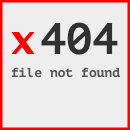
Educon changed my Monday morning lesson
It is Monday morning and as I drive to work, my mind is racing trying to make sense of the key themes and ideas from Educon2.3. How will this conference change my thinking? Where do I go next? How will this impact my students? How has this network educators from not only my own province, but across the globe changed my own ideas about teaching?
On the radio, I listen to CBC updating the world about Egyptian protesters who are holding huge rallies in Cairo and other cities as they step up their efforts to force President Hosni Mubarak from power.

(This pictures is @Roddlucier communicating with our online learners during our session)
I reflect my key learning from #educon2.3 – that there was clearly a common theme of networking and sharing in every session, table conversation, social gathering and hallway talk. Over and over we referred to students as “our learners” and our colleagues as “our PLN”. We talk of learning as though it has no boundaries and we model this through our vast network of expertise that allows us to customize our own learning.
Again, my mind focuses back to the radio.
“One demonstrator, Tarek Shalabi, told the BBC that groups were camped out in tents or sleeping out in the square, and described the atmosphere as “overwhelming”.
“We’re here because we want to make a statement. We’re not going until Mubarak steps down,” he said.
I think about Educon, and boundaries – that the boundaries of Schools, Districts (public/private), Cities, Provinces, States, Countries were becoming irrelevant. That there was a common language of learning that revolved around themes of inquiry, of problem solving, connectivity, critical thinking, experiential learning, engagement and of course, FUN.
My mind shifts back to the CBC reporter who quotes Jack Layton (an NDP leader),
“Ultimately of course these things are up to the Egyptian people, but it seems quite clear that significant change is what is being sought by people in Egypt right now, and so let’s make sure that that process is democratic as much as that can possibly be achieved
Read more
As I drive to work, with my lessons ready to go, I feel a strong connection to my experience at #educon2.3 with the current news story that I hear on the radio. Our boundaries, our borders are concepts. Distance and time are now irrelevant. As world citizens, teachers, learners, it is our obligation to be aware, to advocate, to speak out for human rights and to listen closely to the people of Egypt.
I can’t teach my planned lesson.
 As a classroom teacher, I would not let this go. I would want my students to engage in conversation, to analyze and synthesis the news stories, to compare perspective and opinions. I would want them to understand why the front of the newspapers show burning buildings, why they hear words like “revolution”, “dictatorship”, “democracy” and “human rights” on the radio. I would want them to connect this to their own lives and why it matters.
As a classroom teacher, I would not let this go. I would want my students to engage in conversation, to analyze and synthesis the news stories, to compare perspective and opinions. I would want them to understand why the front of the newspapers show burning buildings, why they hear words like “revolution”, “dictatorship”, “democracy” and “human rights” on the radio. I would want them to connect this to their own lives and why it matters.
This is what we talk about at Educon2.3 – Making learning authentic and meaningful. Providing learning that uses current tools and methods. Connecting students and teachers to the world around them.
My pre-service students and I spent the next four hours discussing authenticity in learning which resulted in some inspiring conversation.
As there contribution to this issue in education, these students worked together to create a series of lessons relating to these current news events.