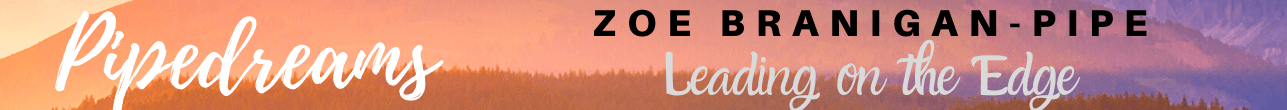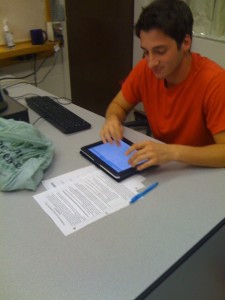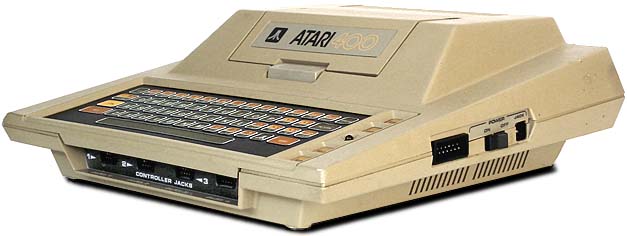
Are the X-Gens more adaptable to change?
I am a typical Generation X – a shadow of my parents baby boomer generation. My digital metamorphosis started sometime in the 80’s. Change was something that I expected in my life. Not just change, but rapid change. Almost like yesterday, I remember the new channel called MTV. I watched Little House on the Prairie everyday after school, waiting for my mother and step-father to come home (a true Latchey kid, in a mixed family). I loved TV. Knight Rider, Facts of Life, Growing Pains. And my favourite -I watching Star Trek “TNG” loyally every week. Of course, this led to the natural progression of video games. In middle school. I played video games by hooking up to an old black and white TV (that usually required a set a pliers to turn the channel). My first was the Atari400. It seems like yesterday that my friends and I would spend hours playing Star Raiders or Donkey Kong. I can quite honestly say that I blame Super Mario Brothers and Adventures of Zelda for all of my problems in high school. Reading and Arithmetic were on the back shelf. School was boring. I don’t recall ever feeling “fascinated” when live newscasts of the Gulf War showed up on my TV screen, although I do remember wishing I could watch it in colour, like my neighbours did. I learned to use an electronic keyboard in “typing class” and how to center my page, “ff,jjj,fff,jjj” which still haunts me today. By first year University  I owned my own electronic keyboard and then my very first laptop computer, a Tandy computer from Radio Shack. I remember clearly getting my first colour TV with a remote that didn’t have cords. In the 90’s – my first computer, internet connection, digital phone, cd player, dvd player, Ipod, memory key (1G costing $80). I remember having to learn how to use Word, then Wordperfect, then Star Office and then Word again and now I don’t use any of it. I had to switch from Outlook to First Class. I changed my internet service provider six times in order to find the best deals. I changed my blog hosts from blogger, to edublogs, to wordpress. I changed from iWeb to wikispaces for student collaboration and then to individual student accounts.
I owned my own electronic keyboard and then my very first laptop computer, a Tandy computer from Radio Shack. I remember clearly getting my first colour TV with a remote that didn’t have cords. In the 90’s – my first computer, internet connection, digital phone, cd player, dvd player, Ipod, memory key (1G costing $80). I remember having to learn how to use Word, then Wordperfect, then Star Office and then Word again and now I don’t use any of it. I had to switch from Outlook to First Class. I changed my internet service provider six times in order to find the best deals. I changed my blog hosts from blogger, to edublogs, to wordpress. I changed from iWeb to wikispaces for student collaboration and then to individual student accounts.
I no longer have cable. I no longer have a landline. My CD’s and DVD’s are no longer on that shelf. We don’t rent DVD’s. We don’t buy CD’s. Many of the once NEW technologies, have been replaced by something new. More change.
I have come to realize that I have been wired for change. Really. My generation grew up with ‘new’ of everything. In our learning years – our school aged years, we had to adapt to a rapid redesign, revision, tranformation, tweaking, switching.