Learning Spaces
A couple of years ago, I landed an incredible job at a brand new school. The school was equipped with a Smartboard in every room, a Front Row amplification system in every learning space, wireless Internet throughout the school and mini computer pods attached to groups of rooms. I could hardly wait to start teaching that year. At first glance, it seemed like a perfect teaching and learning space for the 21st Century.
Today, I would argue the opposite.
It first started with a conversation I had with my students, who, in a podcast, describe their “ideal” secondary school. They didn’t mention technology as being essential (although for them, that is a given). They mentioned collaborative spaces, comfortable learning areas, choice and freedom. From that point, I not only began to look at my own learning spaces differently but I also began to explore this topic on a variety of levels.
 In January 2011, Rodd Lucier and I presented, “Learning Spaces of Tomorrow” where educators and leaders from across North America joined together in groups to literally design learning spaces using Livescribe Pens (in person) and Scribblar (online). The major themes presented by all groups was that learning spaces should be collaborative in nature, flexible in design, differentiated, comfortable and engaging (almost verbatim what my 12 year old students described). Again, technology infrastructure was a given.
In January 2011, Rodd Lucier and I presented, “Learning Spaces of Tomorrow” where educators and leaders from across North America joined together in groups to literally design learning spaces using Livescribe Pens (in person) and Scribblar (online). The major themes presented by all groups was that learning spaces should be collaborative in nature, flexible in design, differentiated, comfortable and engaging (almost verbatim what my 12 year old students described). Again, technology infrastructure was a given.
In my post, “Ultimate Learning Spaces” I describe the look and feel of the new Hamilton Public Library, which, interestingly, was designed using the major themes mentioned above – flexible, comfortable, collaborative and differentiated.
Unfortunately, most schools today are not built like the Ultimate Learning Spaces described by students, teachers and community members. Yet, over the last 7 months I have seen evidence (in bits and pieces) of Ultimate Learning Spaces in classrooms across Southern Ontario School Districts.
My job as Faculty Advisor at Brock University gave me the wonderful opportunity to visit over 25 different classrooms. I couldn’t help but pay particular attention to the pedagogical differences observed in how teachers used space and design. It was this experience that contributed to my own pedagogical shift in technology implementation. What did I see??
– Grade 2/3 Class: Smartboards in the corner of the room (instead of the front), used for explicit instruction (students sitting on carpet) and for small group, individual and guided lessons. There was clearly no “front” of the room.
– Grade 7 Class: Students working on couches, on floor (one student even used the old sink as a desk)
– Secondary Math Class: Walls covered in “idea paint”…students collaboratively working, displaying and sharing problems.
– Primary Class: Students using their OWN devices (ipods, ipads, laptops,livescribe pens) for learning (at their desks)
– Junior Class: Students using online sources to access instruction after school hours
– Teachers: Using online PLN and blogging to access customized learning.
As inspiring as this all was, I was just as frustrated because these were individual, classroom examples, rather than district led initiatives. The school that I once thought of as the ‘ultimate learning space’ has classrooms with fixed Smartboards in the center of the room which became the center of instruction (lack of PD around pedagogical shift). The computer pods segregated the computer users from the rest of the class, rather then integrating these skills into everyday curriculum. The hallways were crowded and used only to go from one location to another. The classrooms were too small to provide differentiated learning spaces which were generally confined to the classroom. This scenario is what I saw at most schools. Until Talbot Trail School in the Greater Essex County District School Board.
 The theme based school, built the same year as the school that I once thought was the “perfect learning space” encouraged learning in every space of the school. The hallways had interactive maps, 3D cityscapes, flexible learning spaces (laptop carts, movable interactive whiteboards). Learning was encouraged in the stairwell (where models of aircraft hung), or landings that had hanging globes. The library was more of a learning commons which had an open concept design using natural light throughout. Bean bag chairs, carpeted areas, laptop carts, interactive whiteboards. And the book display was out of the world.
The theme based school, built the same year as the school that I once thought was the “perfect learning space” encouraged learning in every space of the school. The hallways had interactive maps, 3D cityscapes, flexible learning spaces (laptop carts, movable interactive whiteboards). Learning was encouraged in the stairwell (where models of aircraft hung), or landings that had hanging globes. The library was more of a learning commons which had an open concept design using natural light throughout. Bean bag chairs, carpeted areas, laptop carts, interactive whiteboards. And the book display was out of the world.
Below is a Popplet that I made (thanks to Doug Peterson) that demonstrates a variety of learning spaces and uses. Do you have any pictures to add to this Learning Space compilation? How has learning spaces changed for your and your pedagogical changes? Drop me comment or link to share your “ideal” learning space.
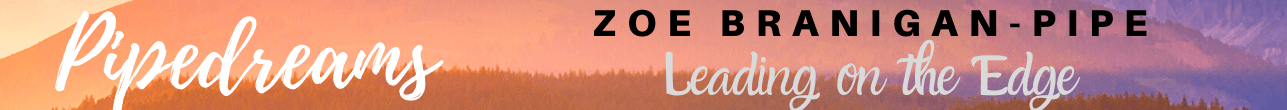

Pingback: Vision « doug – off the record