Many of us are moving away from the typical “Powerpoint” type presentations into a more dynamic and interactive mode of presenting. I first saw Will Richardson (a few years ago) present his keynote using the “treetab” function on Firefox. Although the “Treetab” function was not the context of presentation, I clearly took something from that that he may or may not of even intended. He demonstrated and discussed the tools and applications (of his presentation) in real time and interacted with the audience. But he still had to be at the mercy of his computer. Walking around the room was out of the question. As I jump forward a few years, now as an instructor in a Faculty of Education, my lessons are often also a demonstration and accessing websites or demonstrating tools such as Smart Notebook and I am generally forced to be in front of my classroom (or close to my computer), something that I often preach against. I have tried the “tablet” thing but I have a lot of trouble writing or interacting with a screen while looking at a different screen. It never worked well for me.
I imagine that using this tool could promote interactivity when working with, for example, Google Tools in the classroom. Students could be anywhere in a classroom, or lecture hall and participate by control the screen with their device.
Today, Kyle Tuck, the IT Manager for the Hamilton Campus at Brock University showed me how to control my computer with the iPad – not just as a remote, but to REALLY control the computer.
So here it is….
On Computer:
– On System Preferences, go to sharing – turn on ‘Screen Sharing’
– Click Computer settings
– VNC viewers may control screen
– Give it a password
On iPad /iTouch/ iPhone
– Download app VNC light
– Go to configure
– Add new
– Find IP address on you mac
– Put in the password you gave it (on your computer)
– Mac Server “ON”
– Click Connect
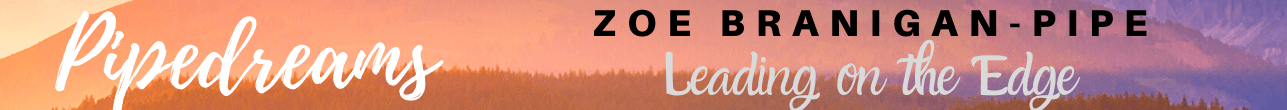

Hi Zoe,
We have also been working on connecting the iPad to the Smartboard so that students and teachers could have more flexibility and interactivity when learning. Initially, we found a VNC solution but as we talked to our IT leaders they were uncomfortable with VNC due to the ease of it being hacked. We are now using the LogMeIn app for iPad and server client which is a little more expensive ($30 for the app/server client is free) but there is additional security along with a number of other tools/services. The setup is quite easy and the speed of use with our Wifi is quite good.
Grant