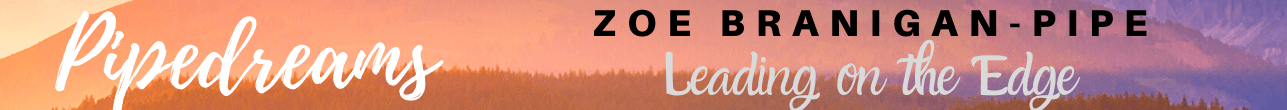Incredible really – the amount of resource that is available in a networked classroom. There is no excuse for classrooms and students NOT to have access to the tools that only require an internet feed. As I completed my day plans (6th Grade classroom) this week, I reflected on the type of resource that I am using and how I balance my teaching strategies to meet a diverse set of student needs. I found myself smiling- feeling satisfied and proud that many of the resources below were FED to me from my PLN – via Twitter and RSS. I thank the educators and learners out there that continue to share and collaborate with me. You have inspired me to continue to take risks, to share, and to give. I will be presenting at the Bridges for Learning (Canada) conference on Friday May 14 (http://www.bridges-canada.com/Conference.aspx) where I will demonstrate and discuss how these tools can be incorporated into the classroom as not only a method to engage learners, but as a way to collaborate with others, to differentiate teaching and learning and to tap into a variety of resources and tools. I encourage you to comment on this blog and share at least three links that you are also using this week to engage and teach others.
From May 10 – 15 students will explore the following tools:
We will be using Skype (@zbpipe) this week to read Shel Siverstein Poems to @gradeone. We will be practising vocabulary skills (specifically understanding homophones and contractions) with @jendeyenberg. As well, we well be Skyping @lthumann. My students and I will be participating in a discussion about open learning and teaching and using tools like skype to flatten our walls.
Sliderocket: Students will be continuing to present their Video Essays – a culminating / inquiry based social studies project – example: Technology Connections
Google Docs: Students will use Google docs as the primary tool for writing and editing. Including creating collaborative powerpoints for their social studies assignments. See Example: The Wendat
Wikispaces: Students will continue to use this wikispace – to post information and assignments that relate to our First Nations and Early Explorers unit.
Scratch: Students will continue using this program as the platform to develop commercials as part of our Media Literacy unit on Advertising. Example here. Here students will use the provided PDF’s and interactive videos to learn how to use the Scratch tools to create their own interactive games, videos and digital stories. Students will also continue to write and then publish their Bitstrip assignments from last week based on their Social Studies projects and internet safety assignments.
Voicethread: While researching current news (Gulf Oil spill) and its impact on society, students will read the book, The Elders are Watching” to help them make connections to the Aboriginal Unit. Students will use Voicethread to post comments, reflections and connections. Students from partner classes will be encouraged to read and reflect as well to promote a discussion through a blog or skype.
Smories: http://bit.ly/9IVva; Students will review and discuss the stories on Smories (Videos of kids reading their stories)
Students can use this opportunity to reflect on their own reading and writing skills. They will use the prompts given at the site to write and publish their own stories. Students will use this gained knowledge to write their own stories and legends using themes and Ideas from our First Nations unit.
Teacher Exploration: These are sites I have not used before but will make an effort to explore the resources throughout the week.
http://www.triptico.co.uk/ – This site has a massive amount of interactive activities that are great with the IWB.
http://www.text-speech.com/ As always, I am always exploring new tools. I would like to see how well this text to speech application works with students.
Paint a song: http://herraizsoto.es/labuat/eng/
Students are currently working on descriptive writing and how art and music can evoke different emotions in each of us. This link will provide a starter for the lesson, with both music, visuals and interactivity.
Web cams: 10 Awesome Webcam Feeds from Around the World http://bit.ly/aF1F1qI would
During breaks, transition periods and lunch, students will be given an opportunity to explore this site on the classroom Smartboard.
ESL vocabulary building: http://www.netrover.com/~kingskid/phonics/phonics_main.htm; There are ESL students in the class who will use this site to continue vocabulary development ; These are great worksheets for prefix and suffix vocabulary building activities:http://www.esl-galaxy.com/prefixsuffix.html
EQAO practice Test: http://www.eqao.com/Parents/Elementary/036/BookletsandGuides.aspx?Lang=E&gr=036&yr=09; Students will be writing the EQAO test beginning on May 31, 2010. They will be provided with sample tests and opportunities to practice and review the content in class. I will be sending home a practise writing test this week as well as a practise Math Test.
Advertising: Media Awareness; Students will use this resource as they describe in specific detail the topic, purpose, and audience for media texts. They will begin to plan, create, and identify the challenges they may face in achieving their purpose and will identify an appropriate form to suit their advertisement depending on the purpose and audience and explain why it is an appropriate choice;
The influence of Advertising: Influence of Advertising This text, could provide useful information for both student and teacher about the influence of advertising. The students could use a program like Diigo to highlight the article and add their comments on the class diigo account. This tool will assist them when discussing and analyzing text features and summarizing.
Make Interactive Timelines: http://www.timetoast.com/; Students will review current news while discussing our environment and biodiversity unit. They will read the information found at: Planetgree.discover.com about the Gulf Oil Spill. Students will use timetoast to create a timeline and will be encouraged to critically analyze and discuss the decisions and choices made. Students will also have an opportunity to discuss the point of views discussed in the article as well as giving their own. This will be done in debate form and will podcasted for further reflection and as a way to engage others using Ipadio or Garage Band. Further, students will discuss the use of timelines for this topic and others and how it helps the reader understand and process the information differently.
Learning.com – Students continue to use Learning.com– a this learning platform which focuses on STEM. These are interactive lessons and are provided to each student based on learning need.
Ripple.com – an interactive reading program. My students will use the books provided and chosen by @Kathycassidy ‘s class and will record the books. An engaging way to have students practice oral language and reading fluency.
Edublogs: Students continue to write weekly blogs using edublog platform.
Wallwisher: In language, students will predict and ask question while reading. Example – The North Star
FILL OUT A STICKY ON THIS WALLWISHER TO SHARE WHAT NEW TOOL YOU WILL USE AND WHY: TOOLSFORLEARNING
VOICE THREAD: Are you prepared to join a Learning Network?