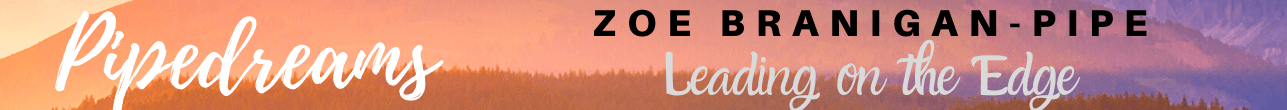Digital Learning Environment provides platform for Differentiated Instruction at Learning.com
By: Zoe Branigan-Pipe, Hamilton Wentworth District School Board
On July 21, I headed to Portland, Oregon to participate in a three day workshop with Learning.com, an education company whose promotes curriculum driven digital learning environments for teachers and students. There were 20 people invited to attend. There were 19 districts across 19 States and one district represented from Canada (myself). Learning.com provided transportation, accommodation, meals (including a catered cruise on the Portland River and an excellent dinner at the Portland Culinary School of Cuisine).
The main premise of this product is for educators to easily fit content to meet the needs of individual students and truly individualize programs for all age groups and abilities. The platform provides explicit teaching of content using a variety of interactive material allowing students and parents to collaborate and contribute with ease. Students can work at an individualized pace and complete assignments and assessments when they are ready. Teachers and Students communicate through a journal where they can also create, send and receive assignments, including video and podcasts if necessary. The platform comes with prepared content (in differentiated processes) that helps educators teach students to use a variety of technology based programs (Excel, PowerPoint, Photoshop, word processing, etc.) and yet it does this while also ensuring that curriculum standards are addressed. The use of other Web 2.0 open source programs such as Google Docs and Forms, Google Maps, and Video (YouTube, blogger, twitter, teacher tube, Discovery Education) can also be easily embedded in all activities.
Learning.com was not what I expected after visiting many other technology based companies over the past year. The rooms resembled that of classroom. There were banners of colours draped across the ceilings and art hung across the walls throughout. Couches with throw cushions were dispersed around the offices for staff to sit, talk and collaborate. The departments (marketing, sales, curriculum, staff development) were well defined, and yet appeared to work in synch. There was a sense throughout the building that the staff, regardless of their positions was treated as if they all contributed equally to the mission of the organization. As the Teacher Camp toured the offices we were introduced to every staff member from all departments. The members of Learning.com had an opportunity to share how they contributed to the success of the organization, from the development of the storyline and characters in the content to the support staff answering phone calls for educators requiring assistance.
What I liked the best about this Digital Learning Environment was the individualized assessments that were standard specific (great for IEP) students. I saw examples of student assessments done in video, written and with project based activities. I saw examples of how this learning environment provided opportunities for students requiring home-schooling due to illness or school closures to continue learning and not fall behind and teachers to continue to provide regular feedback. The platform provides a place for parents to review their child’s work, or even work on their own assignments as a review of content when they are uncertain of the content themselves.
After playing with the Learning.com platform, I found that it allows teachers not only to use the program to individualize but also for explicit instruction and assignment delivery and the flash and interactive capacities are great for interactive whiteboard and podcasting systems. There is a “practice environment’ through a content based “Games” section. Based on curriculum standards – games work well in a whole class environment especially with the Smartboard and FrontRow Sound-System. I also discovered that the science and math resources very interactive and are based on an instructional module and that all activities have blackline masters that are editable. Each activity follows a teaching and learning cyle and includes a background information for teachers about the content. Indeed, this learning platform provides an excellent way for teachers to scaffold content and to, use technology to its greatest benefit by differentiating teaching and learning strategies. This is so important for those students not succeeding. We CAN give them the necessary support, let them see that they are still learning.
As a participant in the Technology Camp, Learning.com provided me with a classroom license for the following school year as well as a license for my students. It is personal and professional mandate of mine that I must provide current, relevant and authentic learning for my students. I must as an educator be willing to meet the needs of my 21st Century learners and to try a variety of methods. I look forward to trying something new and hope that my classroom and students can provide an example for others to follow. I have said this before, and will continue to say it – “It’s not about technology its about making technology work”.