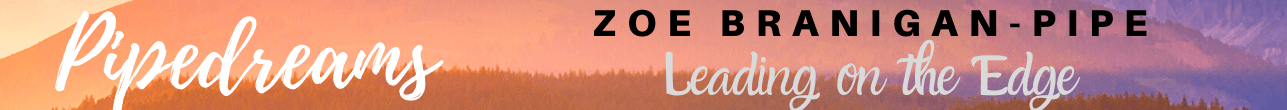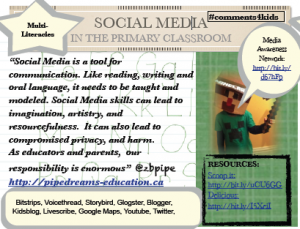 Children are using social media. Who is teaching them?
Children are using social media. Who is teaching them?
As a parent, I see my own children (9,11) communicating online with anonymous friends during their Mindcraft episodes, Wii and Kinect games, Mathelectics and online forums. Often, I observe the server chats trying to picture who is on the other end, wondering if they are aware of networking safety, wondering if their parent, or teacher talks to them about network safety, about how to talk online vs. in private.
While I am thrilled that we are having these discussions online and within our PLN, it continues to concern me greatly that our districts and public education policies continue to put very little emphasis on the teaching of social media as part of a literacy program. While it is discussed and modeled in various capacities around the districts, it continues to be done as extra or optional, rather then as a required aspect of our children’s learning, like we do with reading, writing and math. And yet- it is the only literacy medium that can have serious personal safety consequences if it is used inappropriately.
I ask – how is it possible that educators and leaders are addressing the skills associated with social media with students authentically, when so many of them are not trained to use it themselves? Why is Social Media NOT a required PD in most schools (experienced teachers and leaders) and why is it not mandatory (rather then optional) in many Pre-Service training colleges?
As part of a media literacy presentation social media in primary classroom pdf that I am facilitating this week, I am discussing a few simple classroom strategies/lessons that address at least some of the skills associated with social media and communication. My intention is to demonstrate that we do not need to be tech experts, nor do we need to have high end equipment. In fact, some of the examples demonstrate that we can teach the skill (communication, audience, perspective, online participation, discussion, commenting, blogging, reacting) without the equipment. Let’s help our colleagues, our leaders, our students (and parents) understand the impact of their digital footprints.
- Paper Tweets to teach Social Media: This post describes ways to engage students in various topics using tags through paper tweets. The intent is to model, encourage and practice using appropriate dialogue, addressing audience, voice and appropriate vocabulary in simple, clear sentences.
- Paper Blogging -Thanks to Rodd Lucier for his discussion on the use of Paper blogging. I think this strategy could be done in any school classroom or hallway, and especially to encourage Parents and community to contribute. Take it even further and integrate VOICE notes on the bulletin board using Livescribe
- Interactive bulletin board – Social Media is about communication. Why not ask for input on classroom bulletin boards? Make your room talk! Incorporate QR codes and have your boards change and adapt as you change the links.
- Creation of a Faceboard – At home, students create a poster of themselves, including information that they would be comfortable sharing publicly. My son had this for an assignment during his Third Grade. Interestingly, several parents complained, flagging the assignment as “inappropriate”.
- Audience is Everything – Have students write down a comment about a particular topic (ie: the movie they saw, something fun at recess……) and then have them change how they would state/phrase their comment depending on who can see the comment and who it is intended for (parent, friend, teacher, public…). This strategy could work for students in all grades (even adults).
- Storytelling (My Favourite example that I first learned from @dougpete and @mrspal) “A walk down Memory Lane” Students and parent go online to GOOGLE maps. Parent tells the child a story about his/her childhood by looking at the map. Child can retell the story to classmates. This could be tiered to different levels. Giving student/parent information on how to make a tiny url, students can mark down the URL, bring to school, and teacher prints off the place. Student writes down the story he/she was told from family member as if it were a blog post.
- Skype @msolomonteacher suggests using Skype to help students learn social media skills. If internet is available, use Skype to meet another class, connect with other students across the country or the world. Why not have students practice skype calls, oral language skills and presentation skills (online video conferencing can be intimidating!)
- BACK-CHANNELING @susan_watt suggests using todaysmeet.com chat. Have the children make one comment (to start) about a read-aloud or a video. Part 2 – take the words from the chat and make a Wordle from them! http://www.wordle.net
- @susan_watt suggests TypewithMe – another great way to use social media and practice communication in a moderated, supervised environment (http://typewith.me) pad. Create a creative thinking brainstorming challenge (e.g. What are all the things you could do with an empty pop can? – or something like that) and ask the students to add their ideas.
- WEB 2.O TOOLS: Bitstrips , Glogster, Voicethread are all examples of Web 2.0 tools that encourage interaction. All of these programs are interactive allowing students and parents to comment and discuss within the program (social media) – and its moderated and supervised.
- COMMENTING: Storybird also encourages commenting within the program. @kathycassidy
- Have an Author’s Night at school. Students read their “published” work aloud to all parents. Then, have parents write comments on the last page of each student’s “book”. Thanks @kathycassidy for the suggestion!
- @kathycassidy notes that students can also comment on the work of their classmates in #11. What a great way for authentic communication in the online environment with a well trained educator to assist!
- RECORD IT! Another great idea from @kathycassidy – Record students reading or reading their writing or describing some other type of learning. Also record comments of classmates.
ANYMORE SUGGESTIONS? Consider adding to this collaborative document: Here